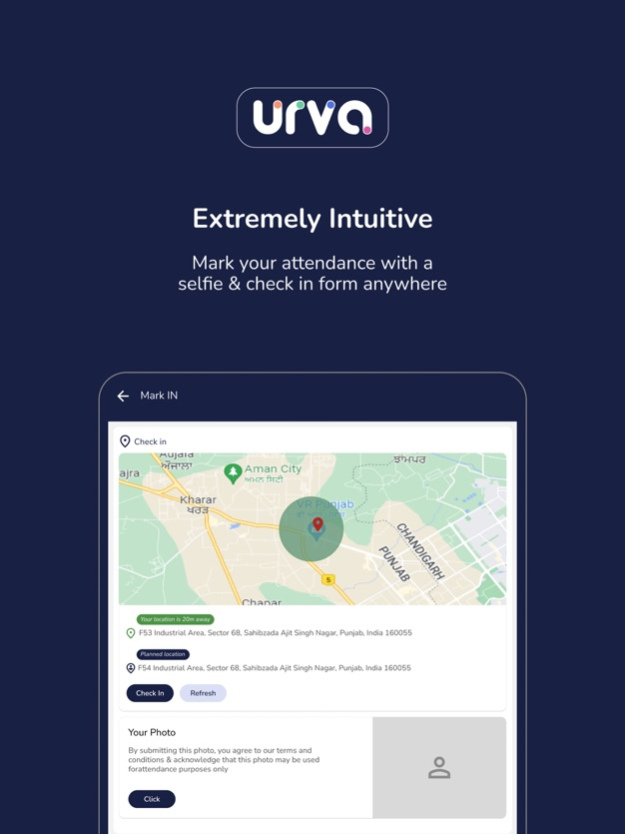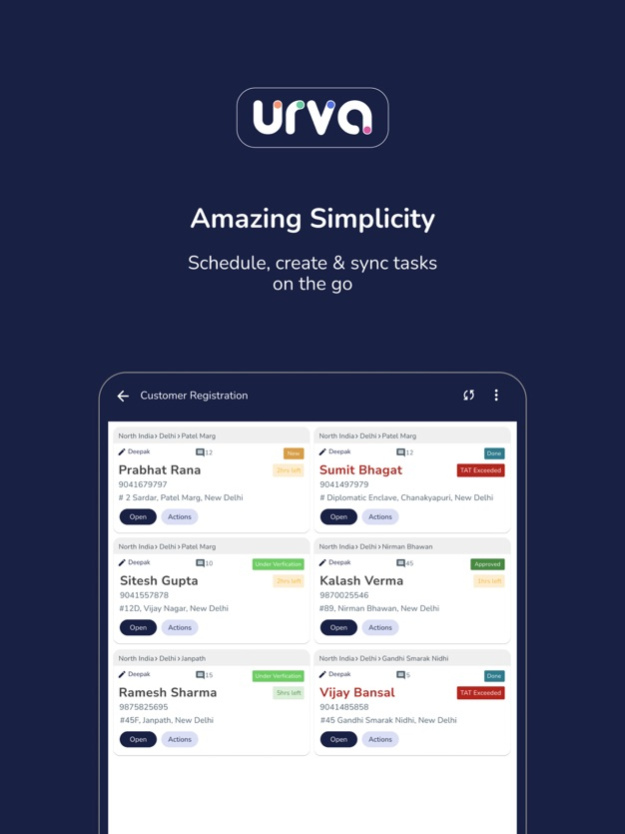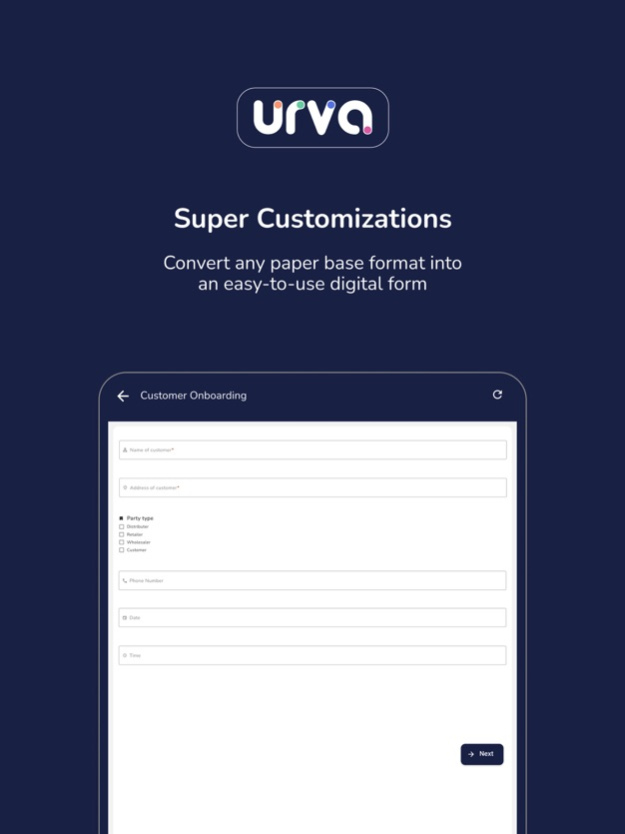URVA 4.3.1
Continue to app
Free Version
Publisher Description
Unveil the Evolution: Experience the Enhanced URVA
Welcome to the new era of URVA – now upgraded to deliver an unparalleled experience. Discover the transformative potential as URVA introduces an array of advanced features that revolutionize your approach to managing and enhancing field operations.
Elevate Your Efficiency Across the Board:
• Sales Force Automation: Unlock the power of insights, supercharge your sales team, and drive growth with precision.
• Field Service Automation: Streamline operations, empower your field technicians, and gain a 360° view for smarter decision-making.
• Field Inspection Automation: Immerse yourself in organised and efficient field verification processes that save costs and boost transparency.
• Business Relationship Enhancement with URVA Connect: Forge stronger connections with customers through streamlined communication and enhanced interactions.
Experience the Future Today:
Step into a world where productivity knows no bounds. URVA's upgraded suite of features is designed to empower your organisation with unprecedented efficiency and optimised operations. Explore the possibilities and embrace the future with URVA.
Upgrade now and redefine your field operations with URVA's cutting-edge capabilities.
Mar 27, 2024
Version 4.3.1
* App icon changed and bug fixes
About URVA
URVA is a free app for iOS published in the Office Suites & Tools list of apps, part of Business.
The company that develops URVA is Competent Groove. The latest version released by its developer is 4.3.1.
To install URVA on your iOS device, just click the green Continue To App button above to start the installation process. The app is listed on our website since 2024-03-27 and was downloaded 2 times. We have already checked if the download link is safe, however for your own protection we recommend that you scan the downloaded app with your antivirus. Your antivirus may detect the URVA as malware if the download link is broken.
How to install URVA on your iOS device:
- Click on the Continue To App button on our website. This will redirect you to the App Store.
- Once the URVA is shown in the iTunes listing of your iOS device, you can start its download and installation. Tap on the GET button to the right of the app to start downloading it.
- If you are not logged-in the iOS appstore app, you'll be prompted for your your Apple ID and/or password.
- After URVA is downloaded, you'll see an INSTALL button to the right. Tap on it to start the actual installation of the iOS app.
- Once installation is finished you can tap on the OPEN button to start it. Its icon will also be added to your device home screen.